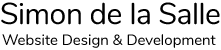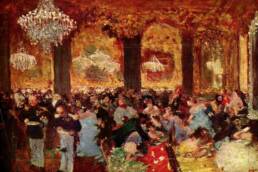This Article was created after several inquiries from our client’s on how best to setup and manage multiple email accounts as well as efficiently check and manage website email. Because of the diversity of how people check and manage email, from ISP based webmail to old hotmail accounts, it is vital to have a reliable and secure method of managing your email when correspondence from the website filters in.
So to begin a few key facts and recommendations.
1.) Email Account such as hotmail, yahoo or ISP based email such as Telus and Shaw are problematic as your ability to manage emails is dependent on the service provider… i.e. if Telus goes down you can’t check your email or send emails. We highly recommend that users relying on these email services move away from this as their sole means of email communication.
2.) We’re big fans of Google and Gmail, so we recommend to our clients setting up a Gmail account from which to check all other accounts (previous hotmail accounts, website email). Within Gmail one can easily specify that email coming from X address goes into X folder, keeping things nice and organized. Should the user wish to use a desktop application to manage email such as Outlook or Thunderbird we would recommend a similar setup to Gmail… they key factor is, YOU control the application that goes out and checks your myriad of emails accounts.
3.) Included with our hosting is full email support. We setup both POP accounts (which store the emails on the server) as well as forwarding (which forwards the email to an external address). We recommend our clients use Gmail (or a desktop email app) to check the web based POP account as well as their prexisting email accounts.
The benefits of following the above strategy.
1.) Regardless of whether you have internet, you can still browse all of your emails. (offline mode in Gmail must be enabled)
2.) One central place to browse and check all emails from multiple websites, to hotmail
3.) You are in control of your email application… and if Telus goes down you might not be able to check that particular POP account, but you can still review all past messages as well as send new.