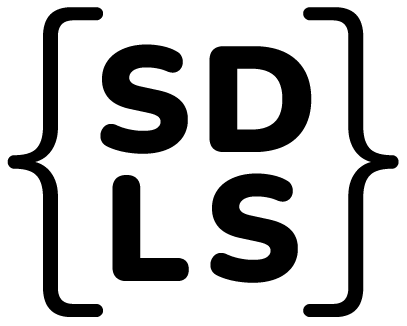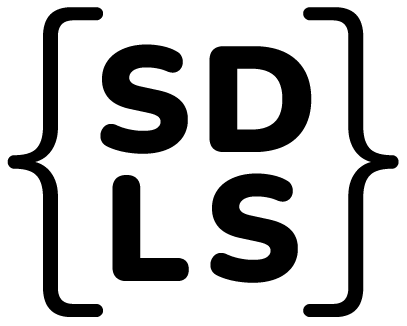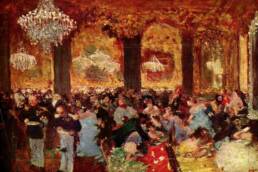When building a new website, providing good quality photos to your designer is imperative.
Photos are a critical ingredient in making a polished professional website, and greatly assist the user in understanding into your organizations services, offerings, and past work. A picture is worth a thousand words, and when combined with typography and a thoughtful interface act as a foundation for how the website is built. If your organization does not have an archive of good quality photos to work with we would highly recommend working with a professional photographer.
When choosing a shortlist of photos to include in the design process, we’ve found these tips and technical requirements can assist the process.
Tips for Choosing Photos:
- Focus on *WOW photos that inspire the viewer and tell a story
- Macro (extremely close-up) and bird’s-eye perspective photos provide a nice variety to work with
- Avoid photos with the backs of people’s heads
- Showcase your service or offering in action, for example guests kayaking down a river, or volunteers teaching the community
- These photos need to give someone on the website that feeling of “take me there” as well as highlight what makes your organization unique
Technical Requirements:
- At least 2000px wide
- JPG format preferred
- Descriptive filenames with no special characters in the title of the file. For example “.”, “!”, ect…
- Preferably landscape photos
- If the photo is to be used as a background with text over top, ensure there are no subjects directly in the middle of the photo. Also ensure any subjects in the photo are a fair distance from the camera.
- Avoid any Photoshop or tweaking of the color before providing to the designer. Keep in mind every time a photo is saved as a JPG the quality is reduced, if this happens a few times the photos start to look low res.
- Avoid any cropping or custom dimensions.
Sharing Your Photo Archive:
We would suggest creating an online archive using Google Drive or Dropbox for your organization. In this fashion photos can be shared in the future to create other marketing collateral, as well as updated when new photos become available. Create two folders, one for general use that speaks to your brand, company culture, and personnel, and another that demonstrates your organizations services or offerings.