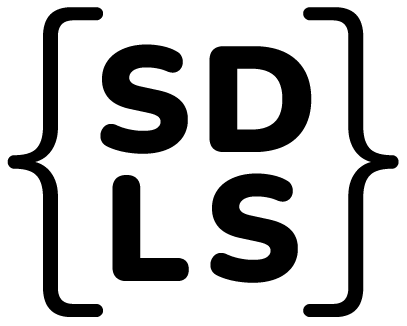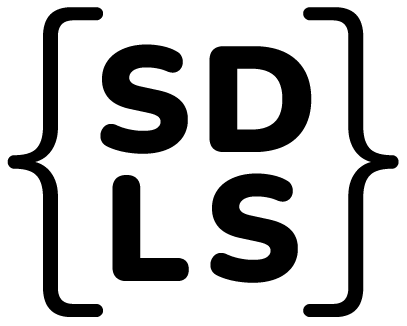Hosting & Owning your Website – A Beginner’s Guide
Having ownership of your website and access to all settings is essential, To ensure you have access to all of your website information, email accounts and domains it is important to understand a few basic principles bringing your business online:
1.) Domain
A domain name is a separate service from hosting, and usually costs around 15$ /per year /per domain. The domain name controls where the user is directed when typing a domain name into their browser (example: www.domain.com).
Think of domain name registration like paying for a listing in the phone book, when someone types in your domain their directed to your website. The username and password provided when registering your domain name are VERY important. It is highly recommended that your organization keeps these details secure and easy to find.
Renewing your domain as well as having control over the DNS settings is an essential part of owning your web real estate. We would suggest if you’ve purchased your domain through a reseller you request this access directly from the domain reseller.
With the purchase of a domain comes an administration panel for managing domain settings. The most important of these domain settings is the DNS records. DNS Records control where the user is directed when typing in your domain name. Typically this points to your hosting provider.
2.) Hosting
Hosting services involves renting physical space on a server from a hosting provider. This space is home to your website files, database, and email accounts. From your commercial hosting company you should expect secure, temperature-controlled facilities with power back-up power and 24/7 technical support. We expect a high level of server support from our hosting teams and work with Media Temple and WP Engine to offer several kinds of hosting solutions. You can expect to pay around 150$ /per year /per website for hosting services, this includes email, monitoring and management tools.
Within you hosting account users accounts, email accounts, domain forwarding, and server performance tools assist in the monitoring and maintenance of your website. Make sure you have these details from your web developer to guarantee access to all of your website files and accounts. Just like your domain name information, it is important to keep access details to your hosting account secure and flagged in your email.
After registering for hosting services, ensure you have the following information:
- FTP Access to the root of your website
- User name and Password for accessing your hosting panel
- PHPmyAdmin access to your website database
3.) Email
Although there are many strategies for setting up and managing email for your organization, we would suggest utilizing the chosen hosting company to provide these email services. What you should expect from your chosen hosting company is a complete management panel for adding new email accounts, as well as editing and deleting current accounts. These email services are provided with most standard hosting packages, and are very price competitive.
We would suggest rather then forwarding email to outside email addresses that new POP accounts are setup on the server. A POP account is a mailbox on the server that receives and stores email. This provides a secure and reliable home for your email until it is downloaded into your email application. Most popular email applications such as MS Outlook, Thunderbird, and Apple mail as well as online mail solutions such as Gmail can check POP accounts. Email is downloaded into the preferred email application without interruption.
4.) Statistics and Monitoring
To monitor website and server performance, I would the installation of Google Analytics. Google Analytics is a highly sophisticated stats solution provided by Google that allows the tracking and reporting of metrics across your website. The service is free of charge although installing in a website requires some web development expertise. It’s also important to monitor server performance, GPU Usage, and page load time using tools provided with your hosting services.