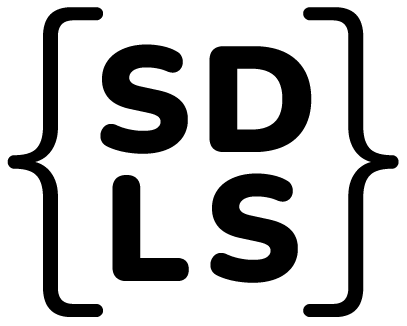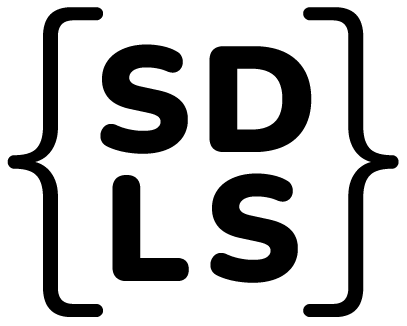Domain Transfer Process – a guide for website owners
Transferring domain names from an existing website to a new location can often be a trying and difficult process. This quick tutorial will aid in documenting the process, and ensuring that there is no interuption in service to the website.
Information you will need:
To setup a new domain or to change your domain from one location to another you will need the following information:
- Domain Name to be moved
- Domain User Name and Password (to access Domain Name Management Area)
- DNS Address of the new hosting location
- A record of all existing email accounts
- If you are moving an existing domain name you will need the contact details for the previous hosting company
A step by step process:
- Words marked can be found in the below “quick definitions” section
1.) Setup your new hosting location. Upload all web files and test any database connectivity, this area should be accesible via a temporary web address.
2.) Setup any new email accounts at the new hosting location. If there are existing email accounts tied to this domain you will need to setup new POP accounts on the clients local mail application (outlook). Setting up 2 email accounts on your local machine ensures that no email is missed during domain transfer.
3.) Log in to your Domain Name Management Area and go to “manage name servers.” These addresses should be changed to the DNS Address of your new hosting location. It may take up to 78 hours for this DNS change to take effect, and propogation over various DNS networks can often take longer to resolve.
4.) If you are moving your domain name contact the hosting company of your previous website and cancel all DNS records of this domain.
Quick Definitions
Domain Name:
The unique name which identifies an Internet website. Domain names have two or more parts, separated by periods (dots). www.free-webhosts.com is a domain name. Also see the definition for FQDN (Fully Qualified Domain Name).
Domain Name System (DNS):
The way that nameservers translate Internet domain names to the corresponding IP addresses.
DNS Address:
This is the address of your hosting companies server group. Contact your hosting company (providing service for your new hosting location) for this address.
Domain Name Management Area:
Upon purchasing your domain name you will be provided with a record of your user name and password via email. Using this username as password you can access the Domain Name Management Area at the website you purchased the domain name from. This admin area allows you to change the DNS address and point the domain to the desired server.
Hosting Location:
This is the directory on the web server where your website files are kept. A hosting location is provided and setup by a hosting provider.
ISP:
Abbreviation for “Internet Service Provider”. An ISP is an institution that provides access to the Internet.
Temporary Web Address:
Your hosting company can provide an address to access your website prior to the domain switching.
(example: simondelasalle.com.c1.previewmysite.com)
WhoIs:
An Internet utility program that obtains information (such as owner and contact info) about a Domain name or IP number from the database of a domain name registry. If the search result returns “No match”, the domain name is probably available, and you can apply to register it.
Web Server:
A computer program that serves the requested files which form web pages to the client’s browser.A web server can also refer to the computer that runs the server software and holds the files for one or more websites.